Installation#
BakeMaster is a Blender addon, so if you haven’t got the software on your device yet, go ahead.
Make sure the Blender version you use is compatible with BakeMaster.
Download BakeMaster#
Download the latest BakeMaster addon version from the Blender Market or Gumroad.
Go to your Blender Preferences and install the downloaded zipped folder.
Open Blender
Go to
Edit>Preferences>Add-onsClick
InstallChoose the downloaded zipped folder
Enable the addon
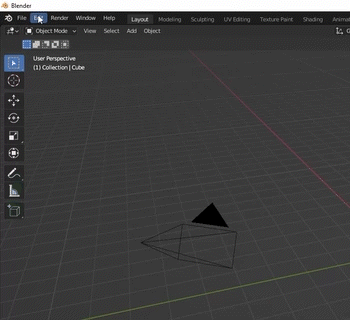
Uninstall previous versions
If you have a previous version of BakeMaster running, make sure you uninstall it first:
(Restart Blender after for changes to take effect)
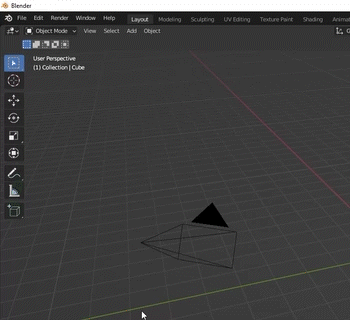
Install the latest version
It is recommended to install the latest BakeMaster version, as it delivers more stability, improvements, and features.
Demo Version
The Demo version includes an overlook of the addon’s interface. You can also download it from the GitHub repo. Go to the install/ directory and download the zip. For the max experience, install the Full Version.
If you have any issues with installing the addon, feel free to reach out for help.
