Releases#
All BakeMaster Releases and Changelogs are listed on this page. Each new release comes with new features, improvements, or fixes. For clarity, each section has a tag to identify the changes.
2.6.3 Release#
Fixes:
Global/Bake Output presets cannot store batch names with mixed caps (issue90).
Color Management rules overwrite saved preset settings (issue91).
sRGB bakes had wrong colors (redundant color space transformation) (issue74).
New Features:
Preset UI menu updated, displays ‘Update preset’ buttons and saves last used preset name (issue88).
2.6.2 Release#
Fixes:
Multires bakes accidentally read wrong bake settings (issue81).
Snap UV to pixels doesn’t work (res_x undefined) (issue83).
New Features:
Toggle hide/not hide ShaderNodes in baked materials (issue84).
$materialnamekeyword for batch name (issue86).
Changes:
$mapnamedefaults to channel pack when map is in one (issue87).
2.6.1 Release#
Fixes:
Create Bake Job Group could not proceed.
New Features:
A toggle to use Scene & World lighting to bake Decal objects (issue75).
2.6.0 Release#
Fixes:
ID & Mask maps have errors (a lot actually) (issue37).
Hang when creating a Bake Job Group (on MacOS) (issue46).
VG Indexes didn’t work properly (issue50).
BakeMaster to see objects in isolation mode (issue52).
$texsetnamein batch name didn’t work properly (issue56).Error when using “triangulate lowpoly” and a cage (issue59).
Can’t set extrusion higher than 1 (hard limits issue) (issue65).
“Bake this” disables rendering of the rest of objects in BakeMaster (issue66).
Bake result was not saved in Blender 4.0.
Bakes in Blender 4.0 are darker than the colors on highpolies.
With each next highpoly being baked, its result in an image gets darker and darker (EXR file format).
New Features:
Texture channel packing for vertex color maps (issue49).
Map preview for objects inside containers (issue55).
Rename objects that are already added to BakeMaster (issue57).
Objects are added to BakeMaster following their order in Outliner (issue58).
Cage preview. View cage in real time when changing extrusion (issue60).
Custom texture colorspace workaround (issue63).
Make Decal baking more universal. Preview decal capture frame (issue67).
If overwrite is on, remove old baked materials.
Update AO map default values to be more neutral.
Decal map bakes can have transparent background.
Changes and additions:
Support for updated Blender 4.0 display devices and image color spaces.
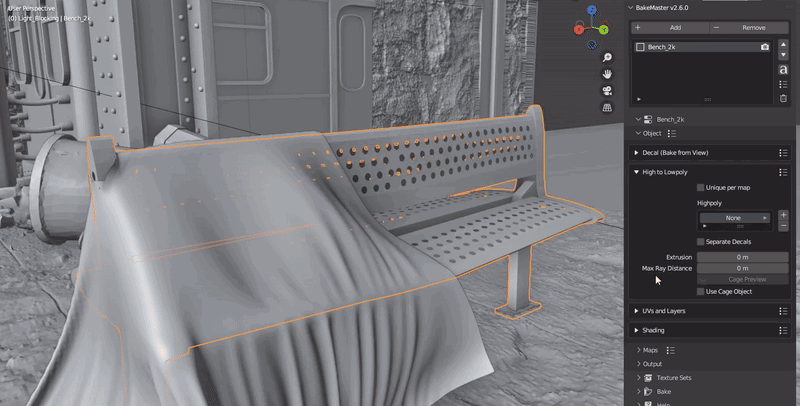
2.5.2 Release#
Fixes:
Global presets did not include map formats (issue-41).
Full Object Preset caused blender to crash (issue-44).
New Features:
Texture upscaling by factor (issue-43).
2.5.1 Release#
Fixes:
Separate decals setting had no effect and decals were always baked onto separate images (issue-39).
2.5.0 Release#
Fixes:
Corrected alpha mode for Channel Packs and images (CU-85zt9dgvu).
Existing nodes in Compositor are correctly restored after Denoise or Channel Pack (CU-85zt9rf2t).
Safely bake if Output Filepath is invalid (CU-85zt9p981).
Correctly set baked images’ color spaces (CU-85zt9rfjx, CU-85ztapkvm).
SSAA didn’t work and had no effect (CU-85zt9ecuy).
Ovewrite to remove previously baked images if the same names encountered (CU-85ztamht0).
Saved images to the disk had wrong indexes (CU-85ztab9u7).
Correctly set Output Render/Scene settings (CU-85ztapkyb).
Apply Lastly Edited Setting didn’t work for Decal Map (CU-85ztawmwb).
One extra bake was by mistake internally invoked when baking Texture Sets, which resulted in corrupted, unsaved image data (CU-85ztaz4vz).
Correctly set Channel Packed images’ color spaces (CU-85zt7bn79).
Match Resolution swapped height and width values (CU-85ztbhnjr).
Existing Triangulation modifiers were ignored (CU-85zt7bmyc).
Help buttons didn’t open documentation.
New Features:
View From - use active camera to capture direction of specular reflections (CU-85zt7bn1q).
JPEG Output Quality slider to the Format settings (CU-85zt9cp75).
Color Management Panel (CU-85zt7bm29).
Show Image Color Depth options and set it correctly (CU-85zt9345a)
TGA file format + TGA raw - uncompressed option (CU-85zt98v6t)
DPX file format + save in Log option (CU-85ztaqqx5).
CINEON file format (CU-85ztaqqx5).
Output Compression for TIFF file format (CU-85ztaqrdc).
Default file format and bit depth from color management is applied to new maps (CU-85ztaqtmx).
Cavity map default values to match 50% grey in neutral areas (CU-85ztau27p).
Channel Pack, Denoise, and Decal bake is now available when baking internally (CU-85ztauwtt, CU-85ztapkqf).
Add Time elapsed and bake time of each map to Progress Report messages (CU-85ztauwzf).
Bake with scene color management applied - Apply Scene (CU-85zt9rew9).
Apply compositor nodes to bakes - Compositor (CU-85zt9revj).
ACES color space for bakes (CU-85ztapkvm).
Bake Cancel (``BACKSPACE + ESC``) now removes already baked files (CU-85ztb8bz5).
Apply configured color management settings (Color Spaces, File Formats, Bit Depths) to existing maps with Quick Apply (CU-85ztb8q9h).
Match Resolution now also shows images from the .blend file itself that are not linked to materials (CU-85ztbhnjr).
Toggle image bit depth and see available properly in Format settings (CU-85zt933wz).
Average Islands Scale checkbox for Texture Set UV Repack (CU-85zt7bqf7).
All panels now have scroll bars (CU-85zt8wmqm).
Low Resolution Mesh checkbox for bakes from Multires (CU-85zt8xnpv).
Choose base subdivision level for bakes from Multires (CU-85zt7bqt9).
Edits:
Removed Alpha and Trans BG options for JPEG, BMP file format because they do not support it anyway (CU-85zt9d78z).
Show available map data first for Displacement, Normal maps (CU-85ztatzht).
Channel Pack, Denoise, and Decal bake now proceedes without a need for Render Result image (CU-85ztauwjz).
Map baking progress now shows not total maps count to left, but the count of maps that are actually valid for bake (CU-85ztb5pn6).
2.0.2 Release#
Fixes:
Albedo, Metallic, Roughness, and Opacity Maps weren’t baked properly from Highpoly (issue-29)
ID Maps weren’t baked if Object had NoneType Materials (dev-a1a4836)
If bake took more than a minute, “Bake completed in …” didn’t show correct time the bake took (dev-de81454)
Normal map colorspace could not be set (issue-27)
Normal Map bake with Oject/Materials data outputted raw vectors colors instead of normals (dev-717cc45)
UVMap for bake was set to be the UVMap to bake from (dev-e4aff4e)
Bake could not proceed when objects were hidden at the start (dev-07ead0b)
Normal Map bake from multires caused errors (dev-2c27a29)
New Features:
Pack tiled images since Blender 3.5 supports it (dev-9a954c8)
2.0.1 Release#
Fixes:
Image format (.png) is occasionally written twice (.png.png) (issue-22)
Roughness map wasn’t added to Baked Material (dev-9d1a30a)
Color stepping when baking Displacement from Multires (dev-9d1a30a)
Displacement map from material not baking out (dev-9d1a30a)
2.0.0 Release#
Powerful update, refactor of the whole addon.
1.1.0 Release#
Presets functionality added.
1.0.0 Release#
The first release of BakeMaster Blender Addon.