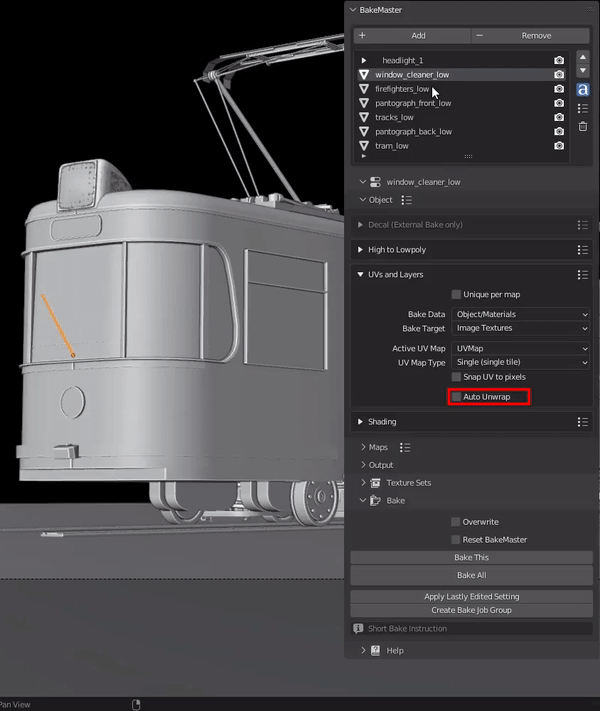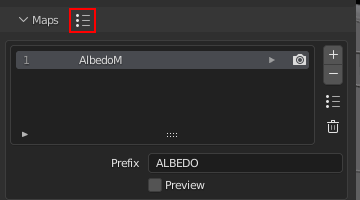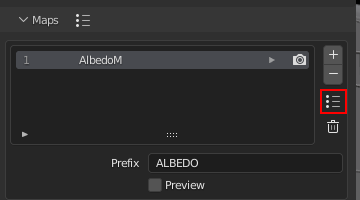Save Time#
Presets#
BakeMaster allows saving Settings Presets for everything.
Simple Presets#
Save the settings of any addon’s panel.
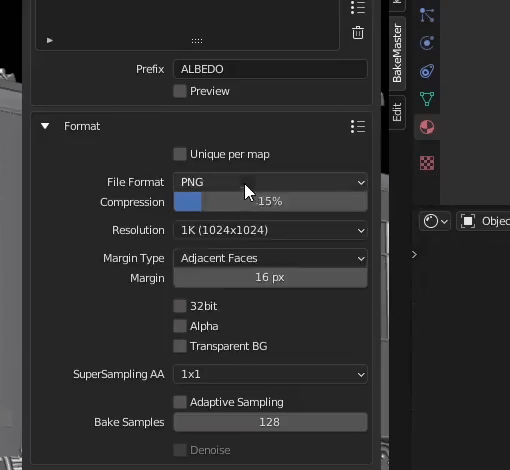
Advanced Presets#
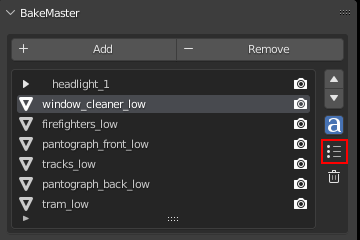
Full Object Preset can load all settings at once for one object, or the ones you specified. With that preset, you can save settings from all panels, including all added maps.
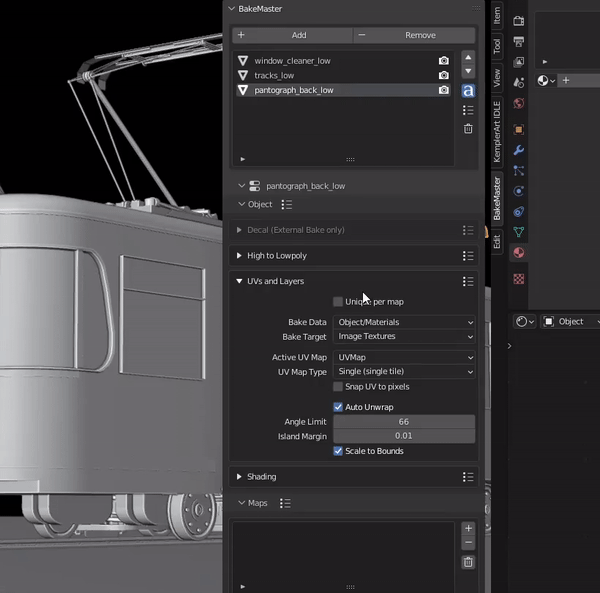
Apply Lastly Edited Setting#
Sometimes, you can have many maps or objects, and there’s one specific setting you need to be similar. It’s always possible to click a couple of times to set it, but BakeMaster has a cool feature to save you time: Apply Lastly Edited Setting located in the Bake panel.