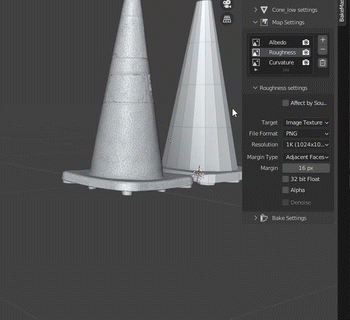Map Settings
Each map is controlled by its unique map settings that can be accessed by following the steps below:
Select the object in the List of Objects
Expand Map Settings panel
Choose an active map pass
Expand the Map Pass Settings panel
The following settings can be controlled (detailed information about Map Settings properties is on the Map Settings Panel Page):
Map Pass Type
Map Output Settings
Special Map Settings