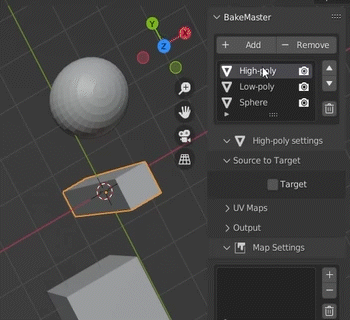Choose Objects
To start settings up maps for the objects you want to bake, you need to add these objects to the BakeMaster List of Objects table.
List of Objects table
When you first open up the BakeMaster panel in the 3D Viewport, it will appear as an empty table:
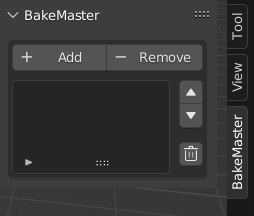
To add objects you would like to set up maps for:
Select these objects in the scene
Press the Add button to add them to the List

Note
You can add objects one-by-one or select all of them and add them at once.
Now, objects in the List of Objects can be configured with unique bake settings and an unlimited number of maps to be baked.
List of Objects table Controls
The List of Objects table has several important controls that can be viewed here.
Which objects can be added?
Only Mesh Objects
You can only add objects of type Mesh to the List of Objects. If you are trying to add the object of Non-Mesh type, it will not be added to the List of Objects, add a message will be displayed in the info bar:
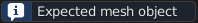
If you have multiple objects selected and you are not sure that all of them are meshes, don’t worry: BakeMaster will add all the meshes and leave the ones that are not.
Objects holding the same Mesh instance
Multiple Objects holding the same Mesh instance cannot be added to the List of Objects. Meaning if you have two selected objects and both of them are linked to the same Mesh, only one of them will be added to the List of Objects.
The following message will appear in the info bar:
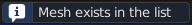
The same message will appear if you are trying to add the mesh object that already exists in the list.
Additional Tips
Bake Visibility
An object can be in the list but excluded from the bake. To do so, click the “📷 Camera” Button to toggle the object’s bake visibility.
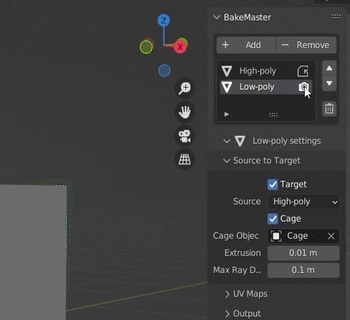
Selecting objects
If you have a complex scene setup, it might be hard to find the object you have added to the List of Objects. But BakeMaster has a great feature here:
Tip
Click on the object in the list and it will be selected in your current scene.