Bake Settings and Controls
Item Bake Settings
The Bake Settings panel is responsible for setting up the baking device, samples, output directory and more. You can access them by:
Select the object in the List of Objects
Expand the Bake Settings panel
Expand Item Bake Settings panel
Each object in the List of Objects can have the following unique Bake Settings:
Material creation (create a material with all baked maps)
Internal/External output
Output directory and subfolder creation options for External save
Maps Batch naming (map naming keywords)
Bake device (CPU, GPU - depends on the system)
Adaptive sampling, sampling
Detailed information can be read on the Bake Settings Panel Page.
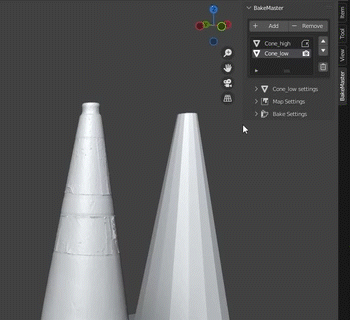
Bake Controls
Inside the Bake Settings panel, there are the following Bake Controls:
Reset BakeMaster option (reset BakeMaster after bake)
Bake This Button (bake maps only for the current item in the List)
Bake All Button (bake maps for all items)
Hint
There is also an embossed field called “Bake Instruction”. When you hover over it, you will see Baking process information and keyboard controls.