Object Settings Panel
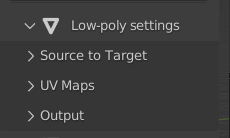
Each object has its prebake settings that are configured in the Object Settings Panel.
Source to Target Panel
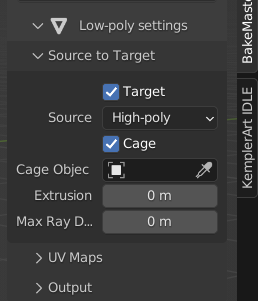
Source to Target Panel has settings and preferences related to Source to Target bake. It contains the following controls:
- Use Target Check
Set to true if you want to set up the Source to Target setting for the current object in the List of Objects table.
- Source object
A dropdown list with available objects that can be set as a source for the current object in the List of Objects table. An object in the List of Objects is available as a source if it is not a source for another object already and it doesn’t use Source to Target settings.
- Extrusion
Inflate the active object by the specified distance for baking.
- Max Ray Distance
The maximum ray distance for matching points between the active and selected objects.
- Cage object
Object to use as cage instead of calculating the cage from the active object with cage extrusion. The cage object doesn’t need to be in the List of Objects.
Note
A Cage Object must be a mesh object and has the same number of polygons as a target object in the list.
A Cage Object is an inflated version of a target object.
UV Maps Panel
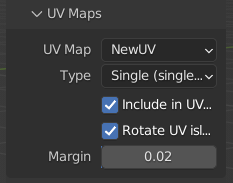
UV Settings are configured in the UV Maps Panel. There are the following properties:
UV Type
Active UV Layer
- UV Packing
Use UV Islands Rotate
UV Islands margin
UV Type
UV Type is an option to set a correct UV Type for maps to be baked. You can choose between:
Single (Single tile - baking to a single image)
Tiles (UDIM tiles - baking to UDIMs)
More information about UV Maps and UDIM tiles can be found in the Blender Manual.
Active UV Layer
If an object has multiple UV Layers, and you want to specify a particular one to act as an active one while baking, choose the active layer in the Active UV Layer dropdown. The dropdown items are all available UV Layers of the Mesh Object in the list.
Note
If the object in the list has no UV Layers, the Active UV Layer will have the “Auto Unwrap” value and the object will be automatically unwrapped before the bake.
UV Packing
To bake multiple items onto one image texture, toggle the “Include in UV Pack”. Objects in the List of Objects with “Include in UV Pack” turned on will be packed before the bake.
Note
Choose Active UV Layer for the object to specify which UV Layer to use in the Pack.
Note
If the object has no UV Layers, it will be unwrapped automatically before the UV Packing.
UV Packing settings can be controlled after enabling Include in UV Pack:
Rotate UV islands for best fit
Packing margin (space between packed islands)
Output Panel
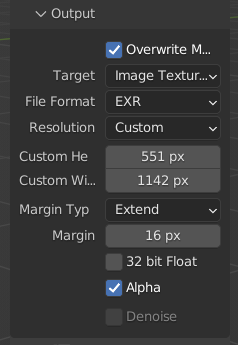
Currently, the Object’s Output Panel has Overwrite Maps Settings only.
Overwrite Maps Settings panel
Enable Overwrite Maps Settings for automatic maps output settings configuration. Controls:
- Target
Bake target in Image Textures or Vertex Colors. Currently, only Image Textures bake target is available.
- File Format
Output image File Format.
- Resolution
Output image Resolution
- Margin Type
Algorithm to extend the baked result.
- Use 32bit Float
Use 32bit Float image color depth.
- Use Alpha channel
Use the Alpha color channel in the output image.
- Denoise image after bake
Remove noise and despeckle output image after it has finished baking.