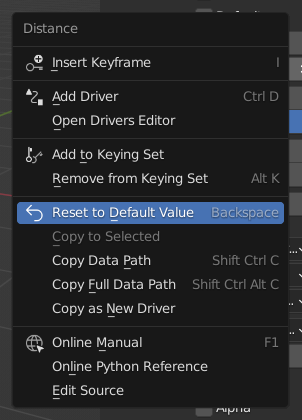Help System
BakeMaster provides wide support for its users. It includes built-in User Interface Tooltips, Online web Documentation, and Community connection with support.
UI Tooltips
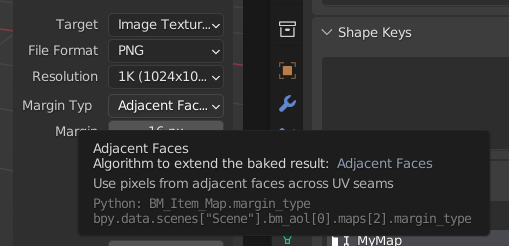
To view the tooltip of a UI layout element, hover the mouse cursor over it. The tooltip will appear in a second and usually for Operator or Property structure classes. If you don’t see a tooltip, enable Tooltips in the Blender Preferences.
Tooltip Elements
The UI structure class can contain the following tooltip elements:
- Name
Name of the control.
- Description
Short description of the control.
- Value
The current assigned value of the control.
- Python data path
When Python Tooltips are enabled in the Blender Preferences, a Python API access expression will be displayed.
Web Links
You can find hyperlinks to related BakeMaster Documentation sections across Documentation website pages, README files, or other publicly available BakeMaster content. They provide a wide and expanded explanation with a description. Below are the most frequent and relevant website links for you to put an eye on:
- **README**
Basic Introduction to the BakeMaster Blender Add-on with a quick Basic Usage tutorial and other useful information for new users. You receive official README.md and README.html files with the downloaded zipped add-on folder.
- **Documentation**
Official and full BakeMaster documentation providing a complete overview of the add-on. You are reading it at the moment.
- **GitHub Repository**
GitHub repository that contains all media and content project files, and BakeMaster Demo Add-on version. You can view add-on version history, all releases and content. Community Discussions and Announcements are also available there.