Bake Settings Panel
Object Bake Settings Panel
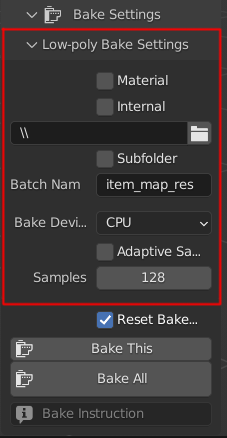
Each object in the List of Objects can have the following unique Bake Settings that impact the duration of baking and its quality, as well as directory and files arrangement:
- Create Material
Automatic Material creation for the object with all baked maps.
- Internal/External output
Toggle to choose whether to save baked images to the disk or pack them into the Blender file.
- Output directory
- If saving externally, specify the output directory path.Set the Output directory path to be
//to save images to the Blender file location. - Subfolder creation
If saving externally, there is an option to create a subfolder in the specified output directory path.
- Subfolder name
If the subfolder creation option is enabled, you can specify the name of the subfolder.
- Maps Batch naming
Configure map naming pattern using the keywords.
- Bake device
CPU, GPU - depends on the system
- Sampling
- Output samples count.Adaptive sampling is supported too.
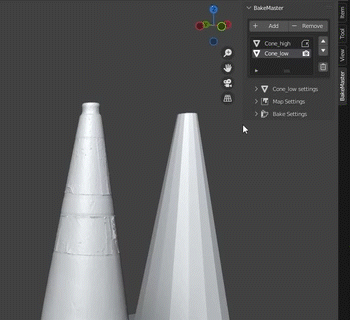
Bake Controls
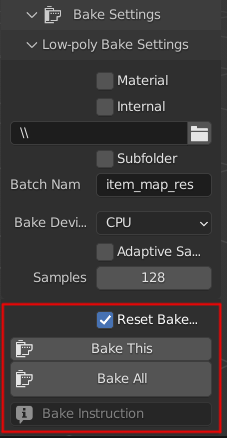
Inside the Bake Settings panel, there are the following Bake Control Buttons:
- **Reset BakeMaster option**
Reset BakeMaster after the bake.
- **Bake This Button**
Bake maps only for the current item in the List.
- **Bake All Button**
Bake maps for all items.
- **Bake Instruction**
Baking process information and keyboard controls.
Hint
Full and detailed information regarding each control can be viewed by following its hyperlink.