Installation Guide
BakeMaster add-on works in Blender, so if you haven’t got it on your device just yet, go ahead! Make sure the Blender version you are using is compatible with BakeMaster.
Uninstall previous versions
If you have a previous version of BakeMaster running in Blender, installing a new one might cause runtime errors on registering, so follow the steps to uninstall it first:
Open Blender
Go to Edit > Preferences > Add-ons
Type “BakeMaster” into the search bar
Expand the add-on panel and click “Remove”
Save Blender Preferences
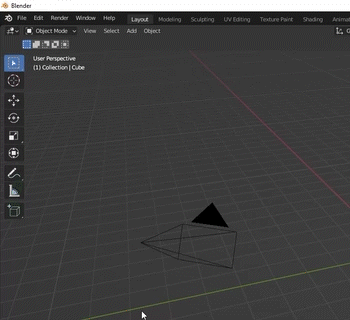
It would be good to restart Blender after for changes to take into effect.
Download the latest version
Download the latest BakeMaster add-on version from the Blender Market. We recommend installing the latest one, as we deliver stability and functionality improvements with each new version.
A demo version can be also installed from the GitHub repo:
Go to the install/ directory and download a zip folder.
See BakeMaster Versions for the difference between the Demo and the Full version.
After downloading a zipped add-on folder, do not unzip it.
Go to your Blender Preferences and install it. The add-on folder can be then accessed within Blender’s scripts/addons/ directory after.
Install BakeMaster into Blender
For the add-on to work, you need to install it into Blender:
Open Blender
Go to Edit > Preferences > Add-ons
Click “Install”
Specify the path to the download zipped add-on
Enable the addon
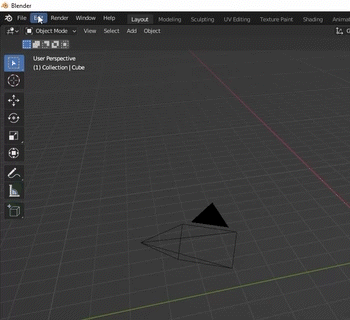
Access BakeMaster in Blender
BakeMaster add-on can be accessed in the 3D Viewport Workspace.
Hit the N key on your keyboard and you will see the add-on pop up on the right.
Head over to the add-on panel and you are good to go and start baking!
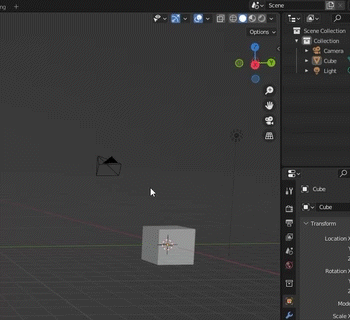
Update BakeMaster
Once a newer version of BakeMaster becomes available, uninstall all the previous versions. Download the newer one. Follow the steps in the sections above to install it into Blender. A new version will be announced in the Announcements
If you have issues with installing the add-on, feel free to reach out for help or contact the author directly.
